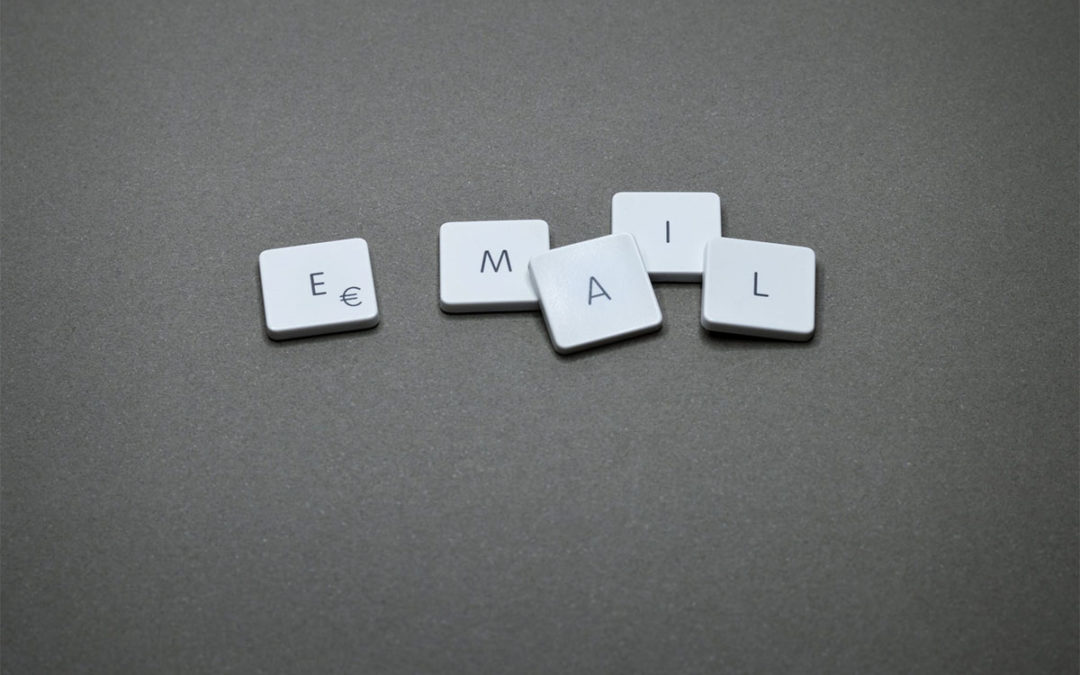Why do I need to back up my Office 365 data?
Microsoft only replicates your Office 365 data within their data centres and will only keep messages in the deleted items folder for up to 30 days by default. Should you accidentally delete a message from this folder, or if someone maliciously deletes it, the original data may not be retrievable. With many businesses subject to an email retention period length for regulatory compliance, email backup and the ability to recover individual messages or entire folders from SharePoint or OneDrive becomes mandatory.
Why choose Acronis Office 365 Backup?
Whether you need to recover an individual email, a SharePoint or OneDrive file, and multiple folders, Acronis Office 365 Backup is easy to use and incredibly agile. Plus, the instant restore feature means you can recover messages quickly for a worry-free experience.
Point-in-time recovery
Restore data from a specific time and date instantly and recover emails, OneDrive and SharePoint files and folders with ease.
Preview mail directly in the web console
All mail can be previewed or searched for by subject, to and from, sent and received date ranges directly in the Acronis web console.
Backup that’s secure
Your data is backed up to the Acronis Cloud once per day. It means your data is secure, always.
Recover by sending an email
You can easily recover and restore data by sending it as an email through the Acronis web console – it’s fast, easy and efficient.
Encrypt at transit and at rest
Acronis Office 365 Backup ensures all your data is backed up and encrypted at transit and at rest. It means your data is secure at each point; from your location, in transit, and when it arrives at the data centre.