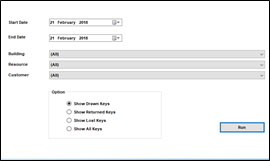Keydraw
Facilities Key Management Systems
You have many facilities on your site, which means you have many keys, and you need to control who can access which keys.
How can you easily control the key issue and return process – allowing specific people or groups to withdraw only the keys that they are authorised to have, and to keep records of who has keys, and when they were taken and returned?
4s Systems’ KeyDraw application is designed to help you manage key security.
The application enables you to create records for all your sites, buildings, locks and keys, people, groups or companies who are allowed to draw keys, and to assign specific keys to authorised people. The application will record when keys are drawn and returned, and who by.
KeyDraw Main Features
- User access controlled by password, set up by Administrator
- Administrator only access to set up records
- Create records for all your sites, buildings, rooms/resources, locks and key barrels
- Specify how many keys are available to withdraw for each lock
- Create records for individual people or groups who are allowed to draw keys
- Assign which specific keys each person or group is authorised to withdraw
- Issue keys to authorised people (note: ID/physical checks to ensure the authorised person is drawing keys must be performed outside KeyDraw)
- Capture key drawer’s name and signature and date/time on key issue and return. All signatures are stored in the database for reference
- Key issue and return can be linked to security tag or pass (e.g. Paxton Net 2 system) instead of signature
- Easily look up how many keys have been issued and how many are still available
- Create Excel file of all key draw and return activity between user-defined dates
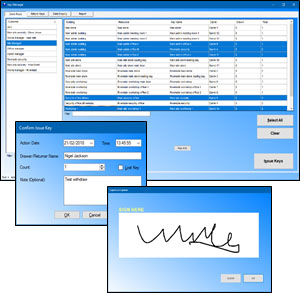
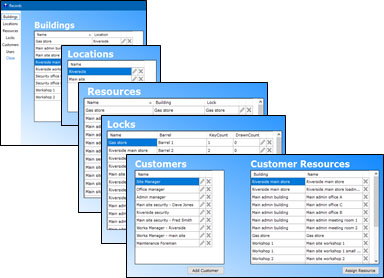
Reports
KeyDraw has a reports generator built in as standard…
- Reports can be run between user-defined start and end dates
- Limit reports to specific a building, resource or person, or include all
- Decide what information you want to include…drawn keys, returned keys, lost keys, all keys
To find out more about how KeyDraw can benefit your business or organisation please contact us today for a relaxed no obligation discussion on 0203 92 66 999 or click here.
Making IT easy with innovative solutions